How much time do you spend sorting through your inbox? I bet you it’s ‘hours’ and not ‘minutes’!
On average, a person receives about 120 emails a day which makes losing control of your emails very easy.
For most of us, we can lose 28% of our workweek reading and responding to these emails.
But the great thing is there are plenty of practical and proven ways to help you manage your inbox!
What is email management?
Email management refers to a set of processes that help you categorise, prioritise and organise your emails. It usually involves using filters to sort and label emails, archiving and deleting emails based on their importance and responding to messages in a timely manner.
For example, you might set up rules in your inbox to automatically sort incoming messages based on sender or subject line into different folders. Doing this, ensures that your inbox only displays the emails that need your immediate attention with the less urgent ones tucked away for you to review later.
Having good email management habits will not only help you stay organise but also reduce the stress that comes with seeing hundreds if unread messages every time you open inbox.
Below are our favourite tips that we use at Gravitate HQ that we recommend to make your inbox an enjoyable experience and not a stressful one.
1. Allocate a specific time for your emails every day
On average, a worker checks their emails 74 times a day! So, let’s cut this down by allocating specific times throughout your day to check your inbox.
Allocating fixed time and getting rid of them as fast as you can, will leave you feeling like a warrior! Plus, it will also release your mind off all the worries. Remember if it is something urgent, people can always reach out to your over a call.
2. Hit the “delete” button
It may sound cliché but hitting the delete button is therapeutic and the perfect tool to get rid of those emails that have been sitting in your inbox for ages.
The sender has more than likely forgotten about it by now, so let go of your guilt and your ambition of being able to reply to them “one day”.
3. Labels, Folders, Categories and Tags are a blessing
There is no set of rules when it comes to using labels, folders, categories or tags as every person is different and responds accordingly to their personal preference. So for this tip, it is really about figuring out what works best for you.
A top tip from our Co-Founder Sam Newton - “ I like to keep it really simple, my inbox is my To Do List and nothing leaves the inbox until complete- I then have one folder titled ‘Actioned’ where anything complete is added to. The search function on Outlook is good enough to find emails anyway and used to waste ages finding Client Name folders to drop emails in.”
By using prioritise, group, filter and sort emails into categories or tags will help you to create an organised inbox.
The more refined this process is, the easier it will be to locate important and specific emails at any time you need to find them. You can take this one step further and create parent categories and subcategories for various projects or clients. For example, at work you could create categories for company announcements, team collaboration etc.
Remember to label every folder with search-friendly words to describe the content of the email so that it can be searched for and found.
4. Flag emails that need more attention
For emails you do not have time to answer right away, flag the, and come back to them when you have time.
Starring the emails is a useful tool to help you remember that you need to get back to something that requires your attention. You can also sort these emails, so they appear at the top.
5. Unsubscribe to the clutter
Accidentally pressed the ‘tick’ for all promotional and marketing content? Don’t worry we’ve all been there! We know these type of emails can quickly fill up your inbox resulting in missing important emails and creating the feeling of overwhelm when looking at your inbox.
To stop the clutter from entering your inbox be vigilant what you are signing up for and subscribe to only see the emails you want to see in your inbox. You can also look out for patterns, if you find yourself continuously deleting the emails from the same sender, take it is a sign to unsubscribe.
Further thoughts from our Co-Founder Sam - “This is so important especially for people who have their emails on social media- recently I changed my LinkedIn email address to a central inbox to reduce clutter and spam messages.”
6. Get to know your keyboard shortcuts
Utilising keyboard shortcuts are a great way to help keep your productivity flowing! It can be hard to remember the shortcuts at first but believe us when we say it will take your email productivity to another level.
For Outlook, select “Tools” at the top of the screen and then select “Keyboard Shortcuts”. It will then bring up a list of available shortcuts that you can use. This list can be always shown whilst you are learning which is an added bonus!
For Gmail shortcuts, you will need to first enable the use of shortcuts by going into the top right-hand corner. Under the General tab it will then show Keyboard shortcuts, where all you need to do it to turn it “on” and click save after.
7. Read top down, write bottom up
One of our favourite hacks comes from Atish Davda, CEO of EquityZen who recommends consuming emails by threads in reverse chronological order and to then respond to them in chronological order!
He states that when someone responds to emails immediately it can sometimes trigger an email “tennis match” which can eat into the hour you set aside to tackle your whole inbox, leaving you feeling deflated and behind.
8. Don’t be afraid to use more than one email account
No one needs order confirmation emails in their work inbox as it just adds to the clutter!
To prevent this, use a separate email address for all of these emails of low importance. You can do this by creating a different email or by creating an alias address using your current account.
Sams thoughts- “If I was to start Gravitate again I would set up various inboxes to prepare for scaling. For example; Accounts@, Marketing@, Clientcare@, Hello@, so as you grow your business you can pass the ownership of these inboxes on smoothly and quickly.”
Remember, there is no ‘one right way’ to manage email! What works for someone else might not work for you, it’s all about testing and trying till you find the ones that suit you.
Enjoyed reading this blog? Why don’t you check out our blog section for more tips and industry news!

.png)


.png)

.png)
.png)

.png)
.png)
.png)













.png)
.png)
.png)

.png)
.png)

.png)





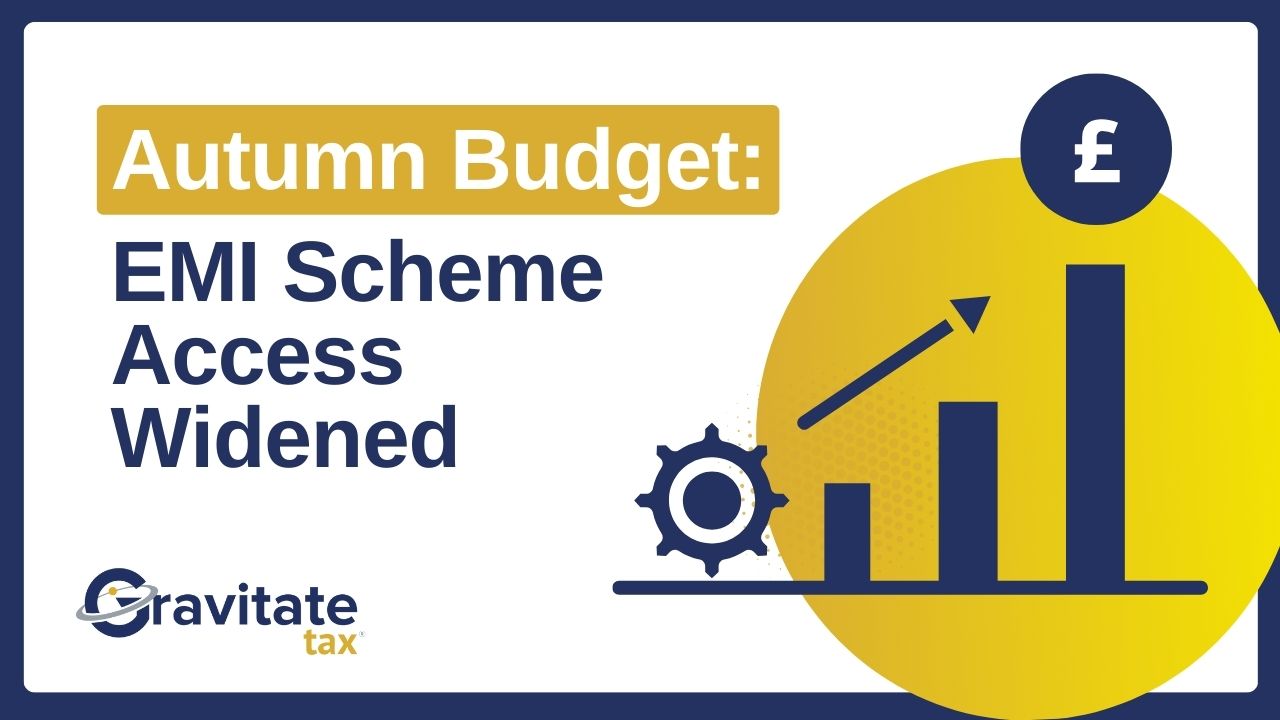
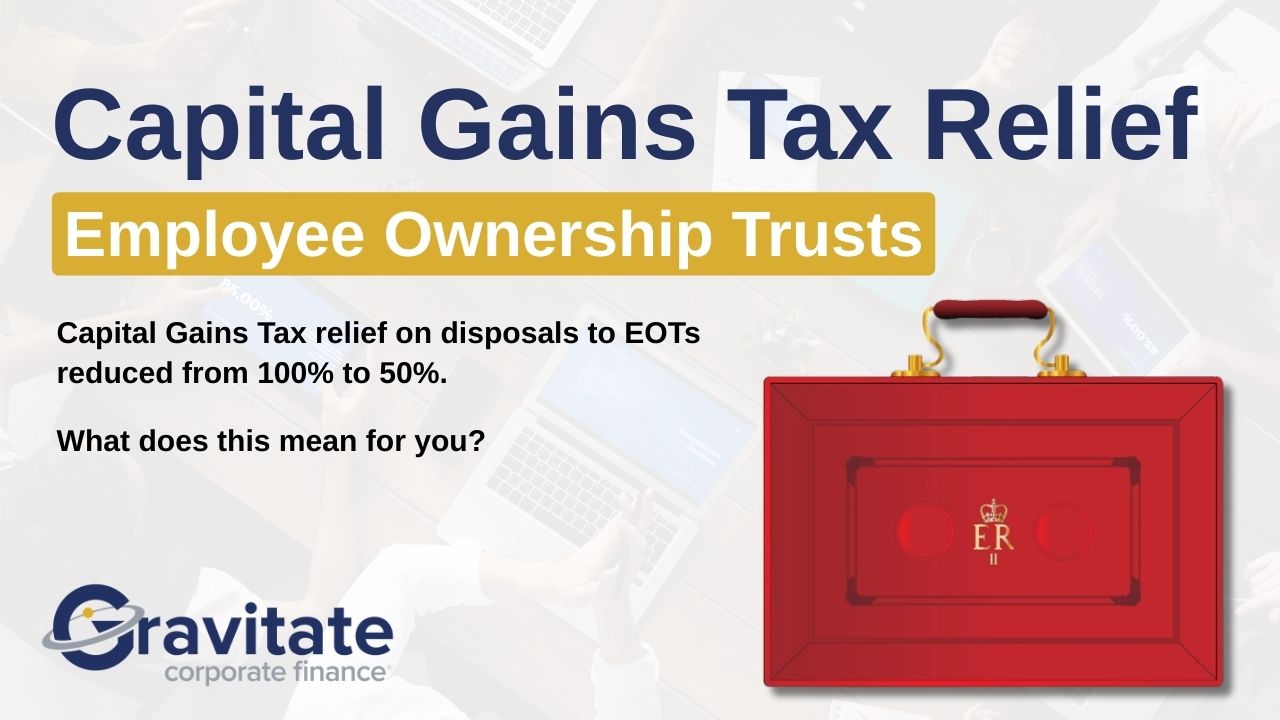


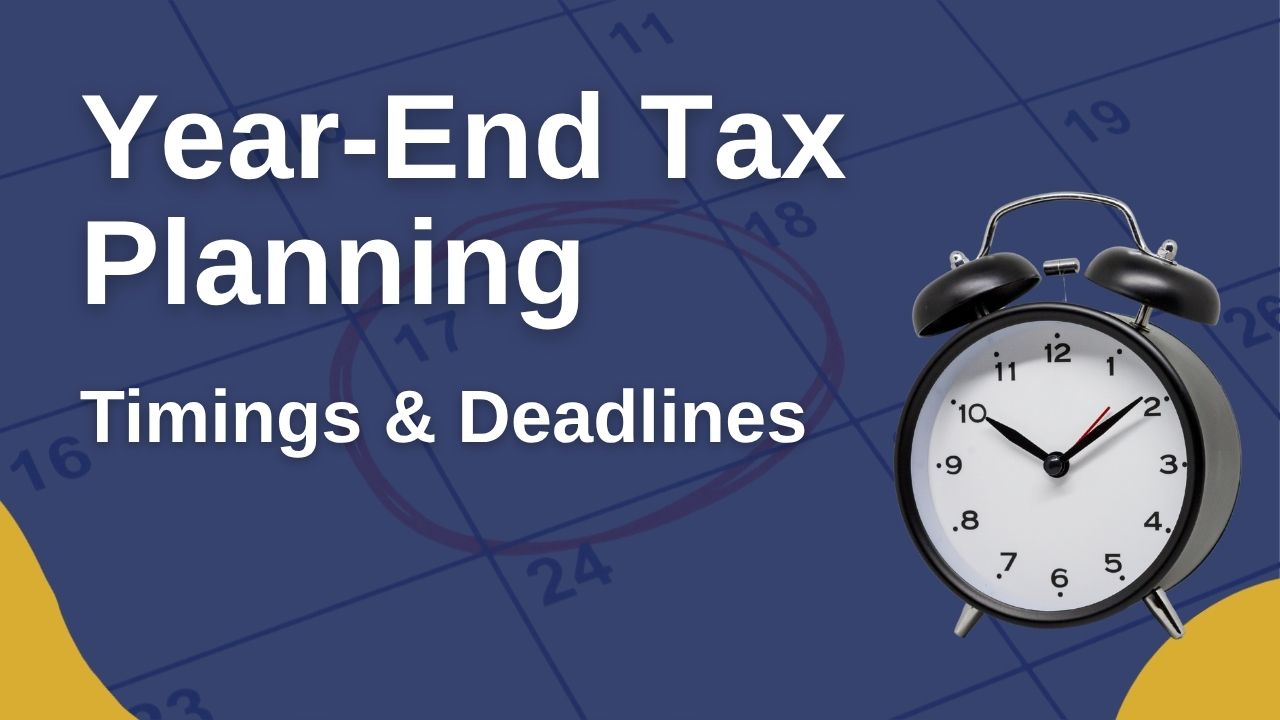





.jpg)

.webp)
.png)

.svg)
